一、准备工作
1、本说明使用root用户操作,若非root用户操作,出现权限问题,可以使用su,sudo,sudo -i 等命令获取root权限2、关闭selinux
//获取selinux状态 [root@localhost ~]# getenforce //enforceing代表开启,permissive代表警告,disabled代表关闭 //暂时关闭,重启之后没有效果 [root@localhost ~]# setenforce 0 //关闭 [root@localhost ~]# setenforce 1 //开启 //通过配置文件“/etc/sysconfig/selinux”来修改selinux状态,需要重启机器,永久关闭 [root@localhost ~]# vi/etc/sysconfig/selinux # This file controls the state of SELinux on the system. # SELINUX= can take one of these three values: # enforcing - SELinux security policy is enforced. # permissive - SELinux prints warnings instead of enforcing. # disabled - No SELinux policy is loaded. SELINUX=disabled //修改为disabled
3、关闭防火墙或开放相关端口
//firewall //查看防火墙状态 [root@localhost ~]# systemctl status firewalld 或者 firewall-cmd //防火墙开放80端口外部访问 [root@localhost ~]# firewall-cmd --permanent --zone=public --add-port=80/tcp //添加80端口 [root@localhost ~]# firewall-cmd --reload //生效 //查看开放端口列表 [root@localhost ~]# firewall-cmd --permanent --zone=public --list-ports //启动防火墙 [root@localhost ~]# systemctl start firewalld //禁用防火墙 [root@localhost ~]# systemctl stop firewalld //设置开机启动 [root@localhost ~]# systemctl enable firewalld //停止并禁用开机启动 [root@localhost ~]# systemctl disable firewalld //重启防火墙 [root@localhost ~]# firewall-cmd --reload
二、运行环境安装
运行环境使用apache + php + mariadb 组合注:CentOS7后已经不再支持mysql,mariadb是 MySQL 的一个分支版本,提供的功能可和 MySQL 完全兼容
1、安装apache
首先查看Linux中是否已有安装的apache,已安装可直接使用,若apache版本较低,启动时可能会出现问题,可以先卸载,然后再安装
//查看系统中已安装的所有apache软件包列表 [root@localhost ~]# rpm -qa |grep httpd [root@localhost ~]# //未安装apache或已完全卸载 [root@localhost ~]# rpm -qa |grep httpd [root@localhost ~]# httpd-tools-2.4.6-93.el7.centos.x86_64 //已安装apache [root@localhost ~]# httpd-2.4.6-93.el7.centos.x86_64 //已安装apache //卸载apache软件包 --nodeps是指卸载软件时,忽略依赖关系 [root@localhost ~]# rpm -e --nodeps httpd //安装apache(yum源安装) //安装完成后,再用 rpm -qa |grep httpd,查看apache是否已安装成功 [root@localhost ~]# yum install httpd //查看apache状态 [root@localhost ~]# systemctl status httpd //启动apache [root@localhost ~]# systemctl start httpd //停止apache [root@localhost ~]# systemctl stop httpd //开机自启apache [root@localhost ~]# systemctl enable httpd //开机不自启apache [root@localhost ~]# systemctl disable httpd验证httpd是否安装成功,浏览器访问 http://ip:port
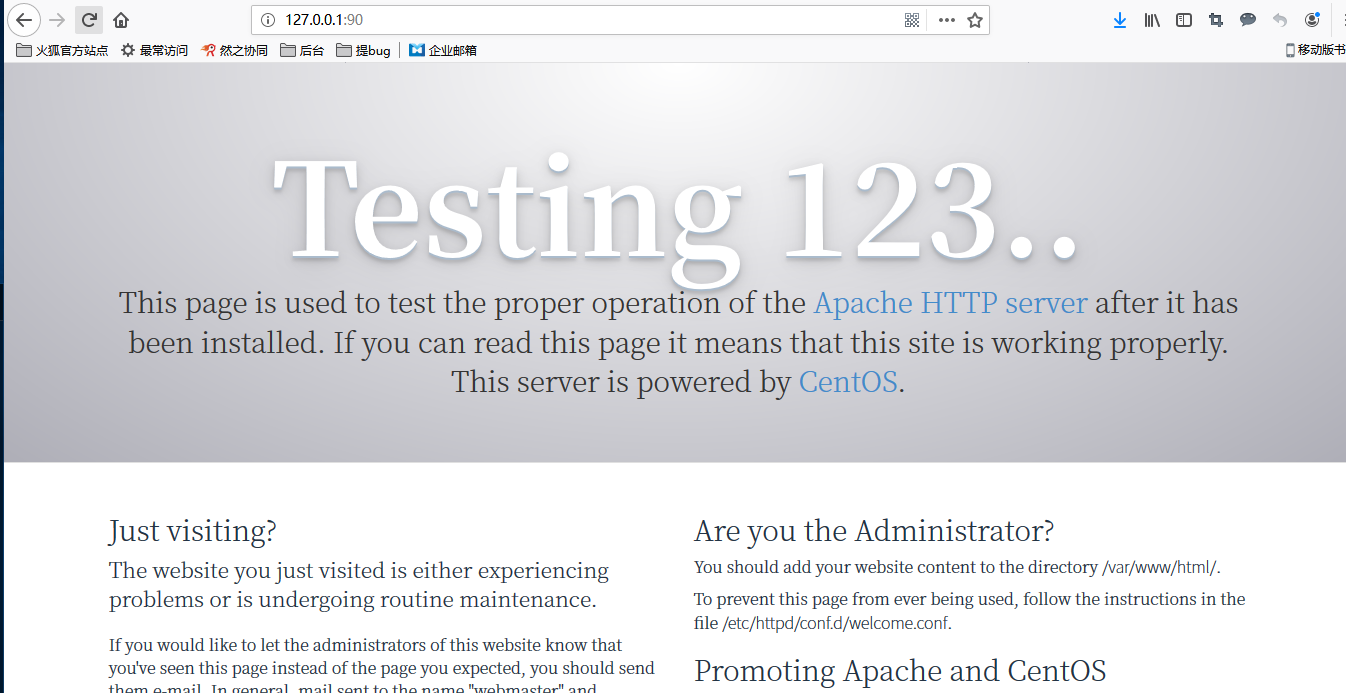
2、安装php
选择版本5.6/7.0/7.1,安装zdoo还可以安装7.2版本,本文使用php7.0
需要安装pdo, pdo_mysql,json,pcre,php_sockets,php-zip,curl,gd,filter,php-openssl,php-mbstring等扩展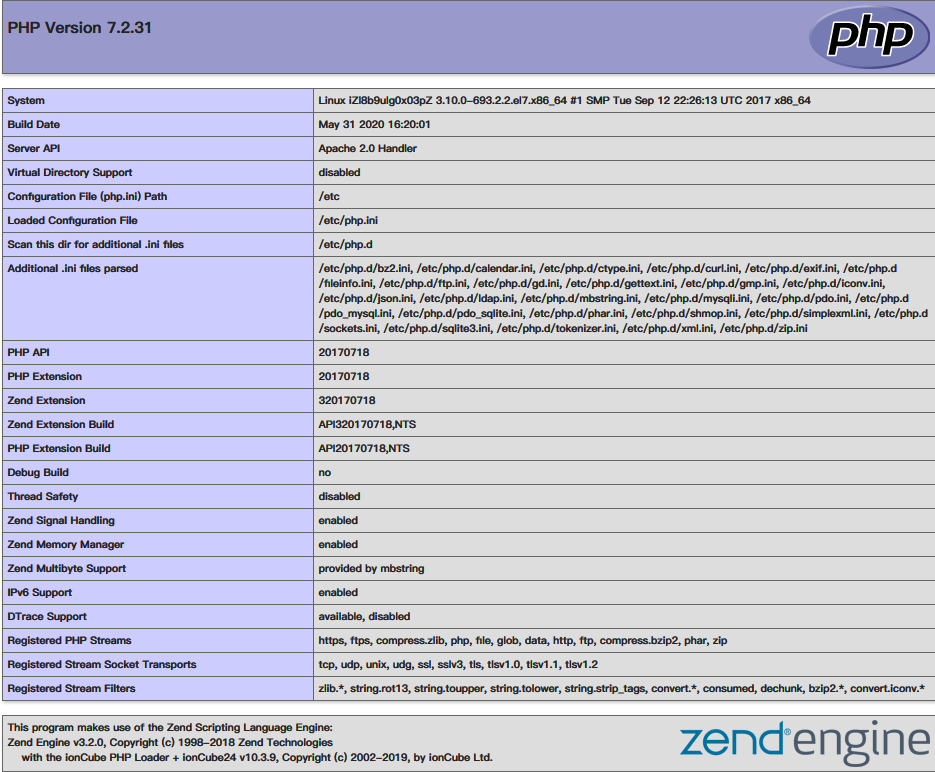
3、安装mariaDB
选择版本5.6/7.0/7.1,安装zdoo还可以安装7.2版本,本文使用php7.0
需要安装pdo, pdo_mysql,json,pcre,php_sockets,php-zip,curl,gd,filter,php-openssl,php-mbstring等扩展
//查看当前php版本 [root@localhost ~]# php -v //查看当前php相关的安装包 [root@localhost ~]# yum list installed | grep php //更换RPM源 #CentOs 7.X: [root@localhost ~]# rpm -Uvh https://mirror.webtatic.com/yum/el7/epel-release.rpm [root@localhost ~]# rpm -Uvh https://mirror.webtatic.com/yum/el7/webtatic-release.rpm //关闭php-fpm和apache服务 [root@localhost ~]# systemctl stop php-fpm //删除已经安装的php相关包 [root@localhost ~]# yum remove php* //安装php,不同的RPM源含有php版本不同 [root@localhost ~]# yum install php70w php70w-cli php70w-common php70w-devel php70w-embedded php70w-fpm php70w-gd php70w-mbstring php70w-mysqlnd php70w-opcache php70w-pdo php70w-xml php70w-ldap php70w-mcrypt //重新启动php-fpm和apache服务,再次检查版本 [root@localhost ~]# systemctl start php-fpm //验证php是否安装成功,执行命令创建phpinfo.php文件 [root@localhost ~]# vi /var/www/html/phpinfo.php //phpinfo.php文件插入如下内容 <?php phpinfo(); ?>浏览器访问 http://ip:port/phpinfo.php
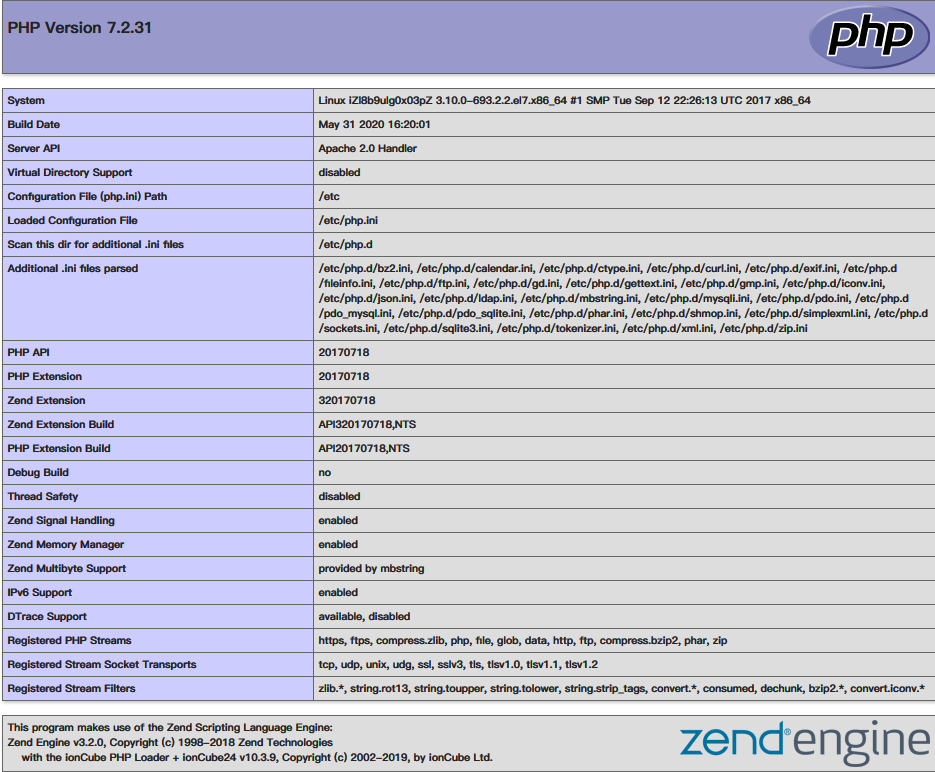
//查看当前mariadb相关的安装包 [root@localhost ~]# yum list installed | grep mariadb //卸载mariadb [root@localhost ~]# yum remove mariadb-server //安装mariadb [root@localhost ~]# yum install mariadb-server //查看mariadb服务状态 [root@localhost ~]# systemctl status mariadb //开启mariadb服务 [root@localhost ~]# systemctl start mariadb //关闭mariadb服务 [root@localhost ~]# systemctl stop mariadb //设置mariadb开机自启 [root@localhost ~]# systemctl enable mariadb //设置mariadb开机不自启 [root@localhost ~]# systemctl disable mariadb //进行数据库的配置 [root@localhost ~]# mysql_secure_installation //配置时出现的各个选项 ############ Enter current password for root (enter for none): //输入数据库超级管理员root的密码(注意不是系统root的密码),第一次进入还没有设置密码则直接回车 Set root password? [Y/n] //设置密码,y New password: //新密码 Re-enter new password: //再次输入密码 Remove anonymous users? [Y/n] //移除匿名用户, y Disallow root login remotely? [Y/n] //拒绝root远程登录,n,不管y/n,都会拒绝root远程登录 Remove test database and access to it? [Y/n] //删除test数据库,y:删除。n:不删除,数据库中会有一个test数据库,一般不需要 Reload privilege tables now? [Y/n] //重新加载权限表,y。或者重启服务也行 ############# //测试能否登录成功,出现 MariaDB [(none)]> 就表示已经能够正常登录使用MariaDB数据库 [root@localhost ~]# mysql -u root -p4、安装ioncube解密扩展
ioncube扩展安装文档参考 https://www.zsite.com/book/chanzhieps/189.html
三、源码安装
ZDOO安装文档参考 https://www.zdoo.com/book/zdoo/zdooinstall-5.htmlZSITE安装文档参考 https://www.zsite.com/book/chanzhieps/189.html

